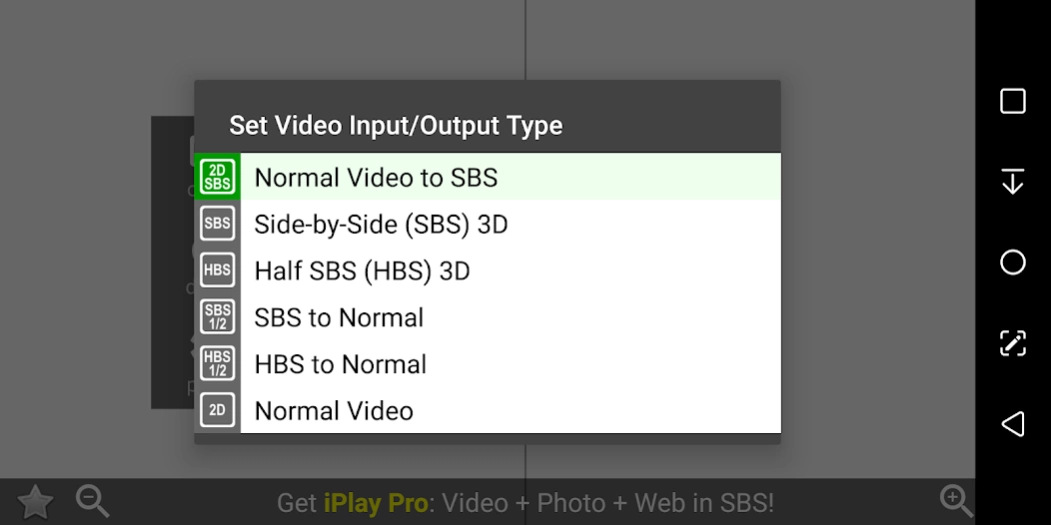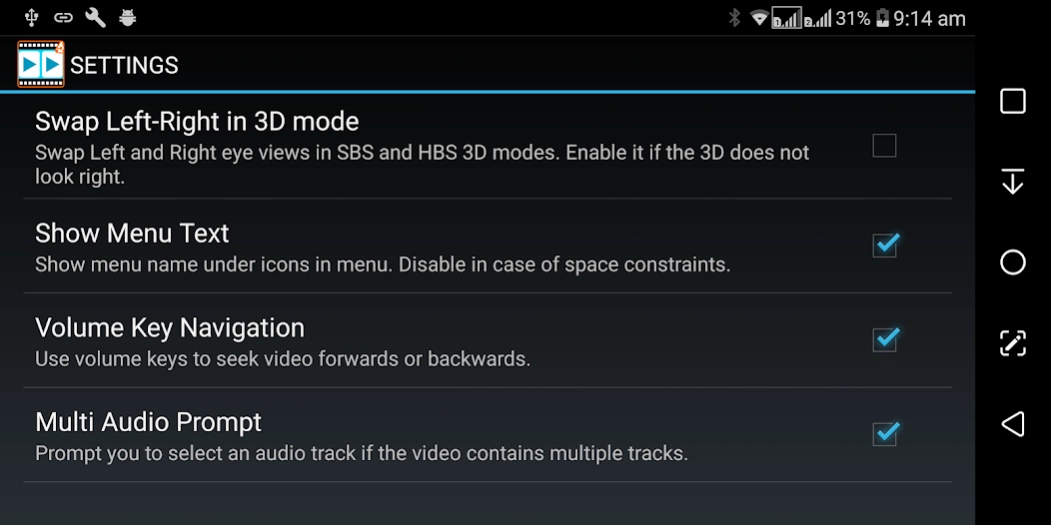iPlay VR Player SBS 3D Video 6.7
Free Version
Publisher Description
iPlay VR Player SBS 3D Video - SBS VR Player for Videos with 3D, Subtitles and HBS support. Just 0.1Mb in size.
A simple, ad-free, tiny (only 0.1 MB!) video player that plays 2D and 3D videos suitable for Virtual Reality VR headsets that use mobile as the screen. It supports Side-by-Side (SBS) as well as Half Side-by-Side (HBS / HSBS) format videos. It works on any phone, limited only by the device's video capabilities.
FEATURES
- View any video in SBS Mode for VR Headsets
- Plays SBS & HBS video with correct aspect ratio
- View SBS 3D & HBS 3D as a normal video
- Support for external SRT subtitles
- Can be accessed from your file manager
- Mode for normal, non-SBS video
- Delayed start mode for time to insert mobile in headset
- Does not need gyroscope-enabled phones
- Lightweight, Ad-free, No unwanted permissions
A few points to note:
- It will play only video formats that are natively supported by your phone (more info below)
- It does not play web videos. Use our iWebVR app for that.
https://play.google.com/store/apps/details?id=com.panagola.app.iwebvrfree
- It does not use the magnetic navigator controls, head tracking etc.
Use an OTG or Bluetooth mouse instead.
- It does not play 180 or 360 degree Full Virtual Reality videos.
- It is a player, not a converter. It cannot save converted files.
- The app does not include any media codecs due to its tiny size. It supports whatever the Android OS in your device supports.
Please mail us (support@panagola.com) in case of any doubts.
About iPlay VR Player SBS 3D Video
iPlay VR Player SBS 3D Video is a free app for Android published in the Video Tools list of apps, part of Audio & Multimedia.
The company that develops iPlay VR Player SBS 3D Video is PANAGOLA. The latest version released by its developer is 6.7.
To install iPlay VR Player SBS 3D Video on your Android device, just click the green Continue To App button above to start the installation process. The app is listed on our website since 2023-12-27 and was downloaded 24 times. We have already checked if the download link is safe, however for your own protection we recommend that you scan the downloaded app with your antivirus. Your antivirus may detect the iPlay VR Player SBS 3D Video as malware as malware if the download link to com.panagola.app.iplay is broken.
How to install iPlay VR Player SBS 3D Video on your Android device:
- Click on the Continue To App button on our website. This will redirect you to Google Play.
- Once the iPlay VR Player SBS 3D Video is shown in the Google Play listing of your Android device, you can start its download and installation. Tap on the Install button located below the search bar and to the right of the app icon.
- A pop-up window with the permissions required by iPlay VR Player SBS 3D Video will be shown. Click on Accept to continue the process.
- iPlay VR Player SBS 3D Video will be downloaded onto your device, displaying a progress. Once the download completes, the installation will start and you'll get a notification after the installation is finished.